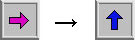Assignment #17
(10 points)
- Watch the video
Fundamentals
of Photoshop - Navigation Buttons
(CC).
-
Modify an image similar to the way the graphic is modified in the video and
shown below.
You may
1) download the file "right.gif" from the
Assignment #17 subdirectory,
2) use your own image,
or
3) find and download an image using
your favorite search engine.
NOTE: If using the image "right.gif", change the color of the
arrow to any color other than blue and have the arrow pointing down rather than
up - so I know you recreated the image yourself.
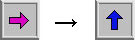
- Save your work as "assignment17.jpg" or "assignment17.gif" when you are finished.
Note: If using an image other than the picture provided,
create a single, wider image that combines your before and after images.
Similar to the combined image shown above. This way, I can visualize and grade
your work by displaying one image.
- Upload this file to YOUR-CLASS-WEBSITE.
Help
|