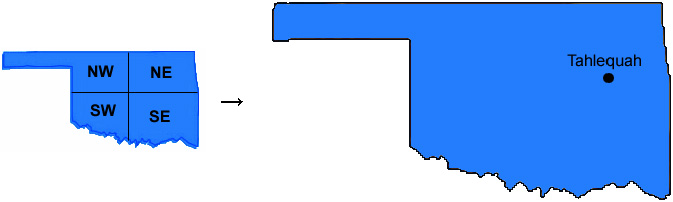| Required Elements |
Points Possible |
Does not meet requirements |
Meets some requirements |
Meets or exceeds all requirements |
Your Score |
| 1. Enlarged the original image ("oklahoma.gif").
|
2 |
0 |
1 |
2 |
__/2 |
| 2. Removed all text and black lines inside the image.
|
2 |
0 |
1 |
2 |
__/2 |
| 3. Added a black border around the perimeter.
|
2 |
0 |
1 |
2 |
__/2 |
| 4. Inserted text (i.e., first or last name) and a black
circle.
|
2 |
0 |
1 |
2 |
__/2 |
| 5. Student effectively used font formats,
image manipulation and selection tools to
create a clear and aesthetically pleasing image.
Saved the image in the specified format so it can be viewed by a web browser.
|
2 |
0 |
1 |
2 |
__/2 |
| Total points |
|
|
|
|
__/10 |