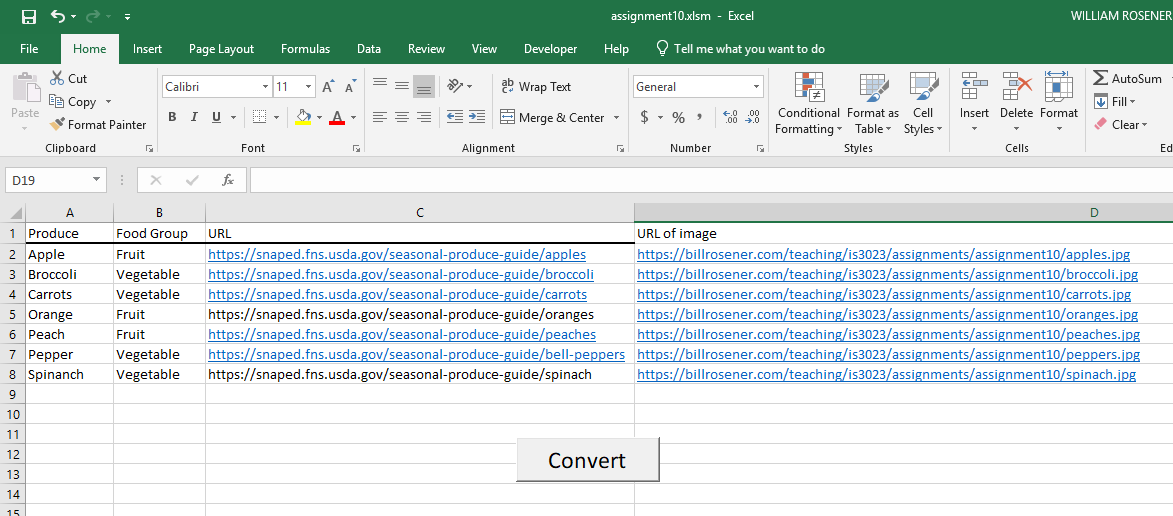- Watch the video
Create HTML Pages
(CC).
- Create a MS Excel application using Visual Basic for Applications (VBA)
that creates web pages similar to the one developed in the video and shown in the
image below.
When the "Convert" command button is pressed your code should create the following
3 HTML pages ("all-foods.html", "fruits.html", and "vegetables.html"). After you
have this working, add a new "Food Group" along with some corresponding
produce and images to your MS Excel data. Then modify your source code to
create one more HTML page that displays your new "Food Group".
The interface can be downloaded from the
Assignment #10 folder.
Save your work as "assignment10.xlsm".
The "Save as type" should be "Excel Macro-Enabled Workbook (*.xlsm)".
Upload this file to your YOUR-CLASS-WEBSITE.
Help.