Assignment #5
(10 points)
- Watch the video
Inserting
Tabs
(CC).
- Create a Microsoft Word document that is similar to the
document developed in the video and shown below.
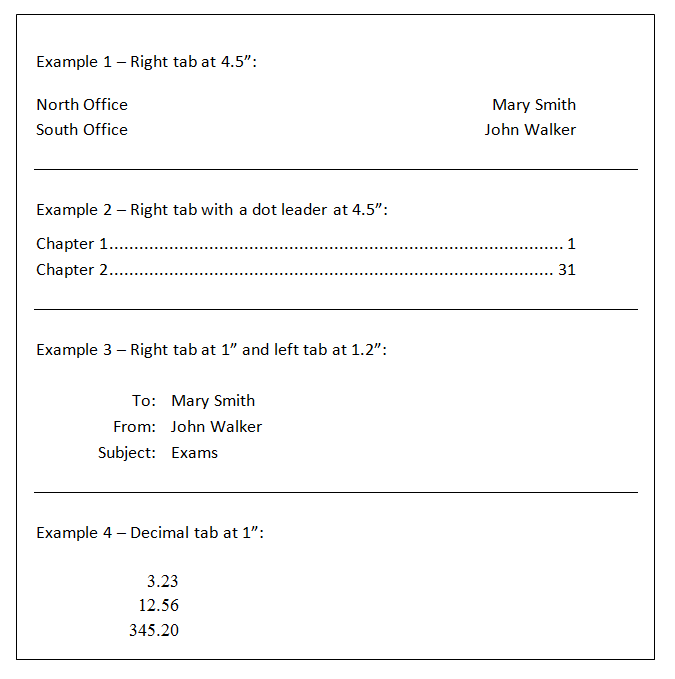
- Include your name at the top of the document.
- Save your work as "assignment05.doc" or "assignment05.docx" when you are finished.
- Upload this file to YOUR-CLASS-WEBSITE. Help